Image Resizer
Preview:
Image Resizer Tool
The Image Resizer tool provides an intuitive interface for resizing and converting images with ease. Users begin by selecting an image through the "Select Image" button, which allows them to choose a file from their local storage. Once the image is selected, a preview is displayed, and the user is prompted to input the desired dimensions for the output image in the "Height" and "Width" fields. This feature is particularly useful for resizing images to specific dimensions, such as creating thumbnails or optimizing images for web use.
In addition to resizing, the tool offers the option to convert the image to a different format, with options available in the "Conversion Type" dropdown menu. Once the desired dimensions and format are selected, clicking the "Convert" button will generate the resized image. The newly resized and converted image is then displayed in the preview area on the right, along with a confirmation that the conversion was successful. The user can finalize the process by clicking the "Download" button to save the adjusted image to their device.
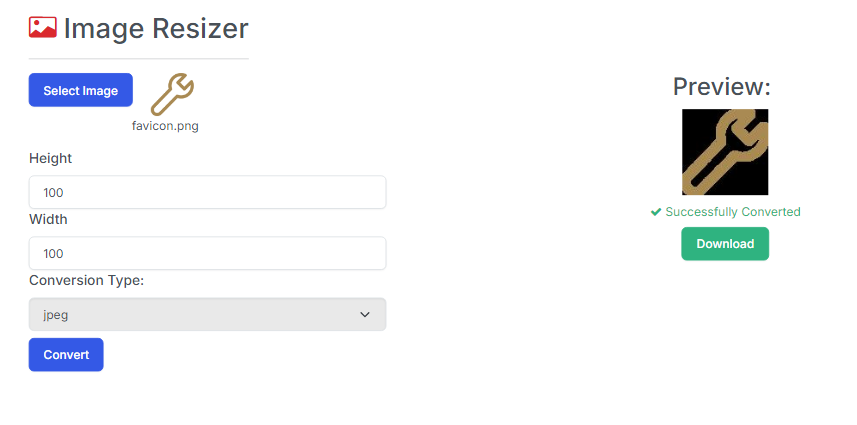
Why is the Image Resizer Tool Useful?
1. Customizable Image Dimensions
The Image Resizer tool allows users to input specific dimensions for resizing images, making it ideal for situations like creating thumbnails, preparing images for social media, or ensuring that images meet the size requirements for web use. Users can easily adjust both the height and width of their images to fit their needs.
2. Format Conversion
In addition to resizing, the tool offers a convenient format conversion option. Users can choose from several formats in the "Conversion Type" dropdown menu, allowing them to convert images between formats like PNG, JPEG, and GIF, which ensures compatibility with different platforms and applications.
3. Optimized for Web and Storage
Resizing images is crucial for optimizing web performance and saving storage space. Smaller images load faster on websites, improving user experience, and are easier to manage when storage capacity is a concern. The Image Resizer tool helps users create web-friendly images without sacrificing quality.
4. Instant Preview and Download
After selecting an image, users can immediately preview the resized version before downloading. This feature provides visual confirmation of the changes, ensuring the image has been adjusted to the desired dimensions and format. Users can then download the updated image with a simple click.
Use Cases
1. Web Designers and Developers
Web designers and developers often need to resize images for faster website loading times or for specific design elements. The Image Resizer tool helps streamline the process, enabling users to quickly adjust image dimensions and optimize their sites for performance.
2. Content Creators
Content creators working on social media posts, blogs, or marketing materials can use this tool to resize images to fit platform-specific requirements. This ensures that images are correctly formatted and display optimally on various devices.
3. E-commerce Businesses
For e-commerce businesses, displaying product images in consistent sizes is important for a clean, professional look. The Image Resizer tool simplifies this by allowing businesses to resize and convert product images quickly, ensuring uniformity across their platforms.
Ease of Use
The Image Resizer tool is designed for simplicity. Users can easily select an image, input custom dimensions, choose a format, and download the resized version. The entire process is streamlined, making it accessible for both beginners and professionals, with no technical skills required.
Conclusion
The Image Resizer tool is a valuable asset for anyone who frequently works with images. Whether you're resizing images for the web, converting between formats, or preparing graphics for social media, this tool offers a quick and efficient way to achieve your goals. Its user-friendly interface, combined with the flexibility of custom dimensions and format options, makes it an essential tool for designers, content creators, and businesses alike.