Minify CSS(Cascading Style Sheet)
CSS Code Minifier
We have developed a CSS Minifier Tool within an Angular application, crafted to enhance and streamline CSS code by reducing its file size. The tool features a user-friendly interface with two primary sections: an input area for entering CSS code and an output area for displaying the minified CSS. Users can paste their CSS code into the left text box, click the "Minify" button centrally located, and view the optimized, minified CSS in the right text box.
The minification process effectively removes unnecessary characters such as white spaces, line breaks, and comments without impacting the code's functionality, which improves web performance by reducing load times and enhancing overall user experience. Additionally, the tool includes "Copy" buttons under both text areas for convenient copying of the original or minified CSS to the clipboard, as well as a "Clear" button to reset the input area. This tool is particularly useful for developers seeking to optimize their CSS for production environments, ensuring faster and more efficient delivery of web styles.
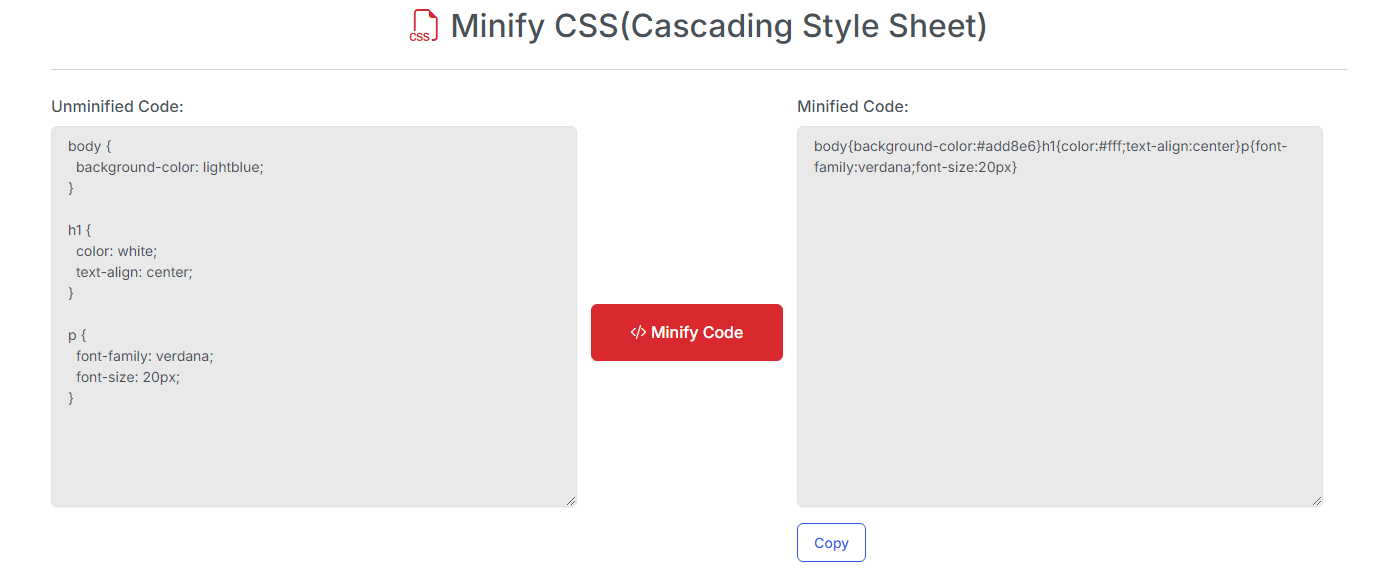
How it Works
Our CSS Minifier Tool, developed using Angular, is designed to compress CSS code by reducing its file size for better efficiency. The tool provides a simple interface with two core sections: an input field for inserting CSS code and an output field to display the minified version. Users can input their CSS into the left text box and click the "Minify" button to instantly see the compressed code in the right section.
The process removes unnecessary elements like extra spaces, line breaks, and comments, ensuring that the functionality remains intact. The tool also includes "Copy" buttons for quickly copying both the original and minified versions, as well as a "Clear" button to reset the input field. This tool is especially useful for developers who want to optimize CSS for faster page load times and improved web performance.